I'm in denial about the fact that 2011 is over. I'm still trying to tick off December tasks, to finish up a few things that fell under the bus that was my life at the end of last year. Bloggingly, I have three (THREE!) book reviews that I am determined to get written and up here by the end of 2011. Yeah, in the past. That self-imposed deadline isn't working out very well for me, as you can see. They are great books. I can't wait to write about them, I just haven't done it yet. (I'm also finishing up the first draft of my own book, which I am definitely going to get done by Christmas 2011, no matter what. Definitely. Oh, hang on....).
But January is going better than imaginary December. I'm trying to get all of the typical new-year-y type things done, the things that involve being both more (organised) and less (lazy). I haven't skipped a run yet. Aaaaand... I sorted out my computer desktop. I know that sounds like a total non-achievement, but it's been hanging over me for the longest time and in the end it only took about an hour and a half. And now, nerdily, I'm going to share the process with you in case anybody else wants to do something similar. I'm sure I'm not the first person to think of this idea for visually organising a desktop, but I haven't seen it anywhere else so I thought I might as well share it. If you weren't into this kind of thing at least a little bit, you wouldn't have worked out how to read this blog, right?
Here is my computer desktop as it has looked for longer than I care to remember. It was a good reason not to do any work on the computer. Please note the horrible background (what was I thinking?) and the six million icons for programmes I have never actually heard of, let alone used. Hello, I'm talking to you, blackberry update utility. I do not own a blackberry. I have never owned a blackberry.
So. I went to flickr and searched for 'graphic'. On the first search, I found this fabulous picture that is free to reuse (and modify) under creative commons licensing. I downloaded it (by going to view all sizes > download large size). Then I went to picnik.com, opened the file and labelled the bubbles with the categories I wanted using the text tool:
I then saved the modified file to my computer, opened it up, right-clicked and chose 'set as desktop background'. (If any of you want to use / modify this file - please do - just click and download. It's creative commons, like I said. Let me know if the uploaded resolution here is too low).
I've done a similar thing for work, keeping the 'programs' label, but using the other bubbles for the different bits of my job (because otherwise, everything for work would just go in 'boring stuff'. Amiright?)
Then I did the very unpleasant - but surprisingly quick - task of sorting through all my icons. I deleted a lot of stuff (anybody else have a desktop full of blank word documents, all called 'Doc 1'? What is wrong with me?) I also created a new folder in the 'boring stuff' area called 'I have no idea what this is' and I have to admit, I shoved a lot of things in there. I will probably never need to actually open that folder, but the mystery shortcuts are still there if I ever need them. I don't have to see them, and I don't have to deal with deleter's remorse. Perfect.
So now, my desktop looks like this:
and I have to say, I love it. Totally worth the time. Also - easy to maintain because any rogue icons in the top left hand corner will be immediately obvious. So, please forgive my geeky need to share, but this is currently ranking up there with our dinosaur sandwich cutter as my number one favourite thing, and where can I share my geekery if not the internet?
So. That's all I have to say about that. Book reviews coming very soon. The End.
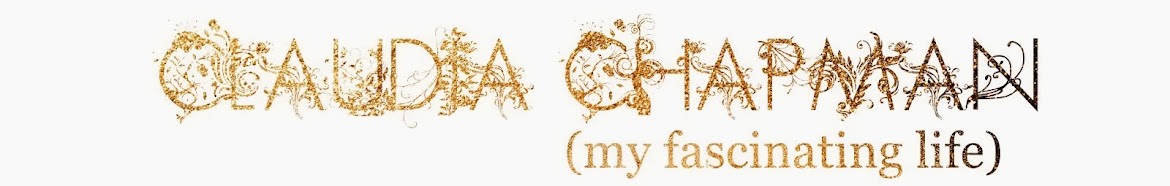



This is fabulous!
ReplyDeleteOne of my so-modest-I-might-even-achieve-it goals for the early parts of 2012 is to organize my desk top and (now we're getting into improbable territory here) keep it organized.
This background just might do the trick...
Thanks for the suggestion.
Dinosaur sandwich cutter? That sounds awesome.
ReplyDeleteAnd I must say that I love, love, LOVE the new look for your desktop - it's fun and creative and organized!
I haven't been commenting much on blogs of late, but I've been reading and loving yours every single time. And you have been oh, so kind, Claudia, in leaving me such thoughtful comments on my blog. I can't tell you how spot-on you have been in your observations and how much I have valued your sharing of yourself in them, too. Thank you from the bottom of my heart. I wish I knew you face-to-face 'cause I have a feeling I'd really enjoy spending time with you.
I'd love to receive from you that church-related article if it's not too much bother. Could you do me a favour, though? Could you leave your email address on my blog...the reason being that I moderate the comments I receive and if you post your email there, I will just choose to delete if after taking your email address off of it (whereas my comments here will be published). There's probably a waaay better way to accomplish this but I am so NOT nerdy and geeky that I can't figure this stuff out.
OK, gotta run - yells coming from the next room where kids are supposed to be tidying rooms!
BLessings, and with thanks,
Ruth
That is very cool. I think I might try it.
ReplyDeleteWhen I gave up being chairperson of our local village preschool (never, ever take that on, I speak from mournful experience!) I had a lovely few hours transferring all my files from it to a memory stick to give to the next chair, and then deleting it all off my computer. Ahhhhhhh.... best day ever.
Amy x
That is awesome! I desperately need to clean up/out my laptop...
ReplyDeleteLOVE your geekiness :)
ReplyDeleteI have a very geeky thing on my Jan to do list called "declutter and organise external hard drive" and I think you've just inspired me.
I will do 30 minutes now (after setting my timer :)) and then relax with my Kindle/.
ps you're not strange in the least. I also couldn't get started with 2012 til I'd finished off 2011 tasks.
I am humbled by your achievement.
ReplyDeleteThe only thing I wanted to do was change my desktop photo and the stupid thing went all wonky on me. I asked DS#1 to fix it for me and he instead changed the photo to a completely different one. Of him.
I cannot do what you do.
*sigh*
It's gorgeous.
ReplyDeleteThe end.
You're brilliant.
ReplyDeleteI love a good, clean desktop. Very nicely done. There is absolutely no reason to apologize for that kind of nerdiness.
ReplyDeleteNerdiness and nerds rock!
ReplyDeleteThat is awesome! And the one thing that drives me nuts everyday is that since I got this new laptop I've never changed any of the settings or desktop.
ReplyDeleteThis is an AMAZING idea and I've just done it for my work computer. Thanks so much!
ReplyDeleteI love what shook out of your brain.
ReplyDeleteVery cute and creative. Geek girls rock
ReplyDeleteI think you are SO SMART! Pinning you to Pinterest right now :-)
ReplyDelete